New Feature: Use Reference Images in AI Art Generation (Komiko Update)
3 min read

We’re excited to introduce a powerful new feature on Komiko: Reference Image support!
Now available in our AI Anime Generator (and OC Maker too), this feature lets you upload an image and reference it directly in your prompt — making your generations more accurate, personal, and fun than ever.
🎯 How It Works
Simply upload any image as your reference, and in your prompt, refer to it as “reference image”. That’s it! Our AI will use it as a visual guide during generation.

✨ Ways to Use Reference Images
🖌️ Modify the Reference
Want to tweak an existing image? Just describe the changes in your prompt!
Example:
“Change the girl in the reference image to have blue hair and make her appear as if she’s eating a bowl of noodles.”

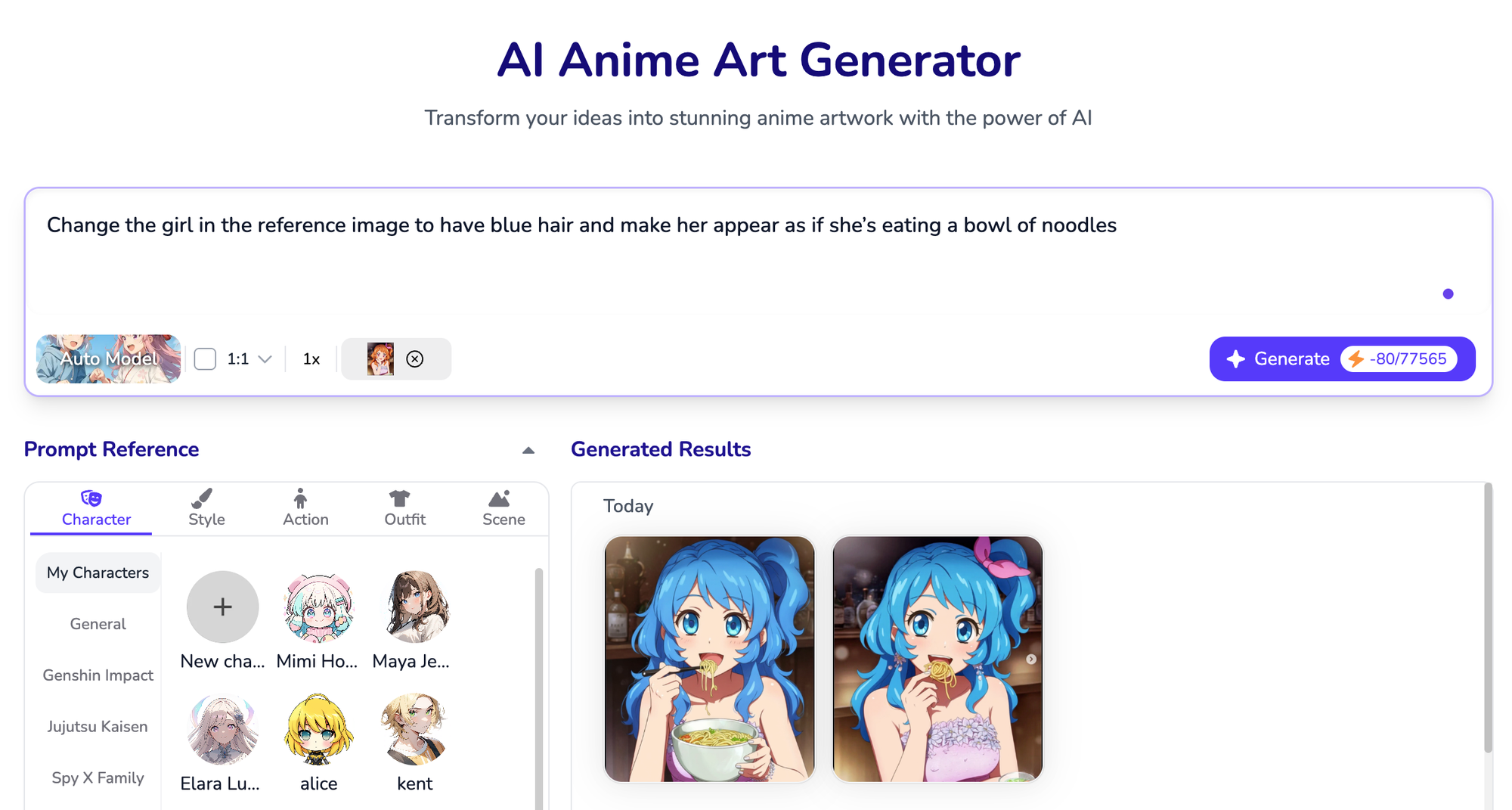
👧🏻 Use It as a Character
You can upload an image of your original character and generate images containing the character, or looks like the character!
Example:
“1girl, purple hair, black skirt, looks like the reference image, dancing on stage”


🎸 Use It as an Element
You can upload an image of an object and make it appear in your generation!
Example:
“1girl, <original-character-id>, playing the guitar in the reference image, anime style”


🧍 Use It for Pose or Composition
Upload a sketch or pose image to guide structure or camera angle.
Example:
“1boy, blonde hair, white t-shirt, cute, anime style, has the same pose as the reference image”


Or:
“1girl, <original-character-id>, holding a gun, use the composition in the reference image”


🎨 Use It as an Art Style
Upload an image with the art style you like to generate images with similar art styles.
Example:
“1girl, pink hair, pink dress, flat colors, use the same art style as the reference image”


This feature is fully compatible with original characters, so you can generate highly customized art with ease.
Try it now on komiko.app — and bring your ideas to life like never before!