From Flat Art to Layered OC: Turn Your Drawing into an Animation-Ready Asset
3 मिनट में पढ़ें

If you're a VTuber artist, anime illustrator, or original character (OC) creator preparing artwork for rigging or animation, you know the pain of manually separating your drawings into layers. Each eye, each strand of hair, every little accessory—meticulously cut, masked, and layered. It's time-consuming, repetitive, and slows your creative momentum.That’s where KomikoAI steps in. Our AI Layer Splitter turns flat character art into clean, separated layers in seconds—perfect for Live2D animation, VTuber model prep, or any layered rig workflow. Whether you’re crafting character sheets, prepping your OC for animation, or producing visual assets for games, KomikoAI makes it faster and easier than ever.
Why Layer Separation Matters
Before your OC can blink, move, or emote on screen, it needs to be broken down into modular, editable parts. This is essential for:
- Live2D or rigging workflows
- VTuber model design
- Facial and body animation prep
- Visual novel character sheets
- Sprite generation and indie game assets
Traditionally, artists had to do this manually in Photoshop or Clip Studio Paint—masking each part, duplicating layers, and organizing it all. That’s hours of work just to prep one drawing.Now, with AI, you can automate the heavy lifting and focus on your creativity.
How to Turn Flat Art into a Layered Asset with KomikoAI
Step 1: Upload Your Drawing
Start by heading to the AI Layer Splitter. Upload your illustration (JPG or PNG format works best). You don’t need to separate anything manually—just your finished, flat drawing.
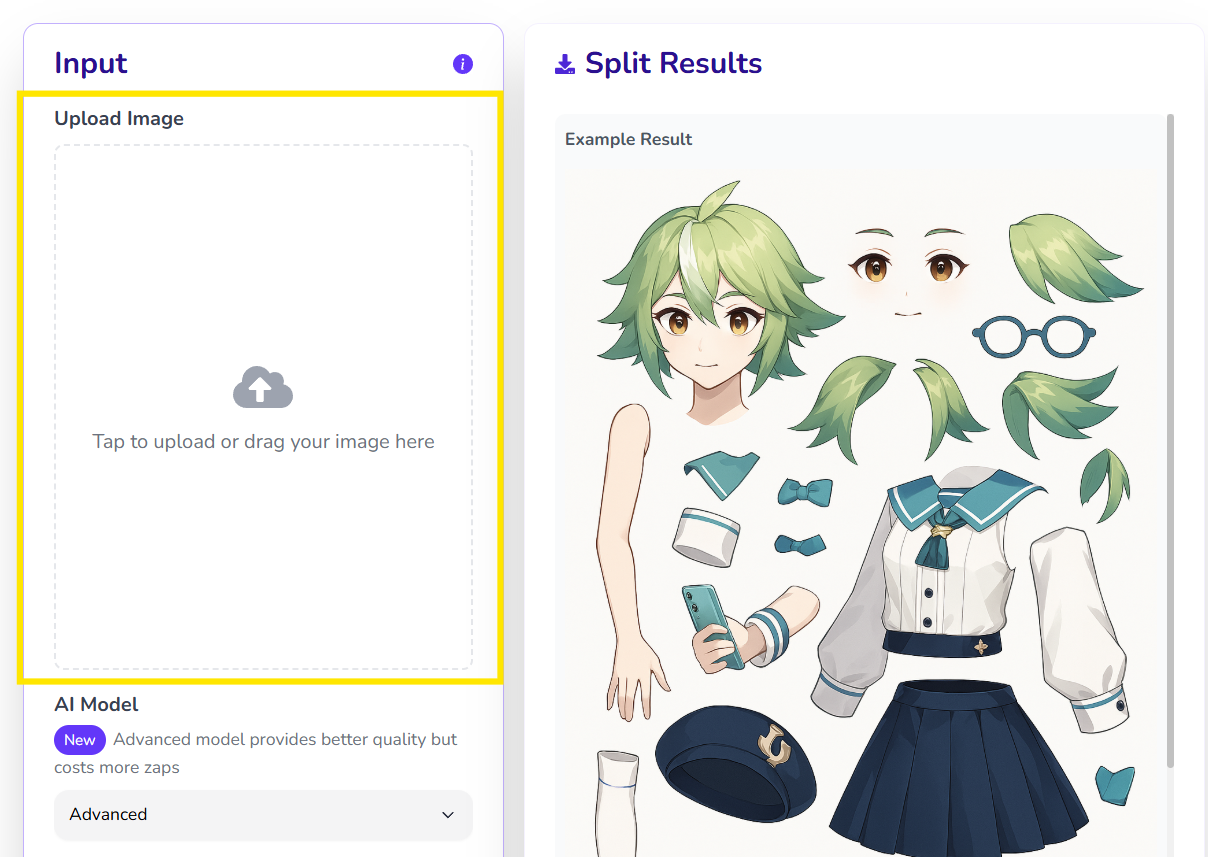
Step 2: Choose Your Split Option
Select "Advanced" for best quality results. KomikoAI’s model will analyze your image and detect components like body, hair, outfit, accessories, and background—automatically separating them into logical layers.
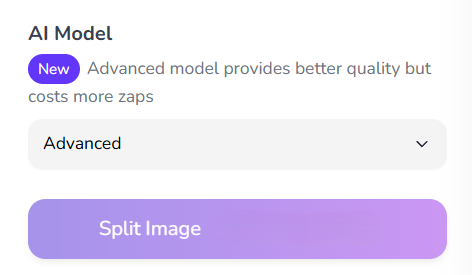
Step 3: Preview and Download
Once the process is done, you can preview the output and download each layer. These high-resolution layers are ready to be used in your preferred rigging software, such as Live2D or Spine.
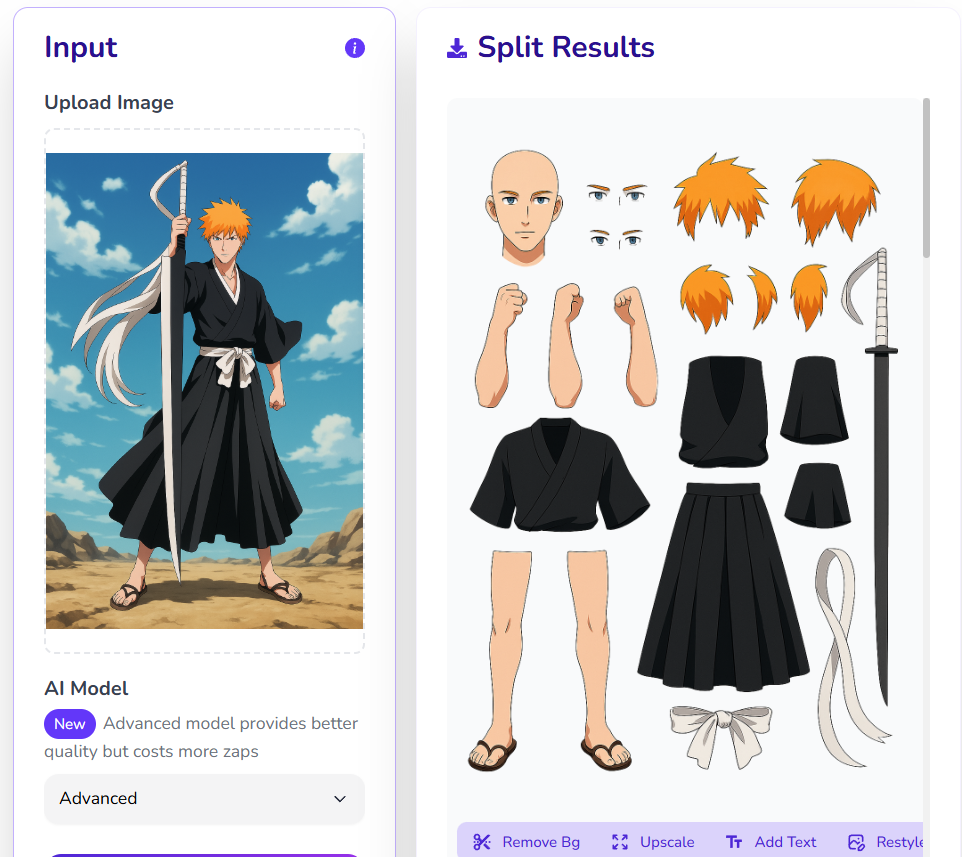
Use Cases and Real-World Examples
- VTuber Artists can go from sketch to Live2D prep in one click
- Animators can import clean layers directly into After Effects or other timeline software
- Game Designers can instantly extract sprite components for Unity or Godot
- Illustrators can build modular OC libraries without redrawing every element
Whether you're a seasoned creative or just experimenting with motion-ready artwork, this feature trims hours from your pipeline.
- AI Sketch Simplification: Transform your rough sketches into clean, simplified line art with AI.
- AI Line Art Colorization: Automatically colorize your sketches, line art, or manga pages with AI.
Related KomikoAI Tools to Elevate Your Workflow
Once you’ve split your artwork into layers, keep building with other KomikoAI tools:
- OC Maker: Design or refine original characters directly using AI prompts or image references.
- AI Image to Animation Video: Transform your static images into captivating animations.
- AI Video Upscaler: Make your animations pop with 2K or 4K enhanced resolution.
Together, these tools form a seamless pipeline—from still art to fully animated media.
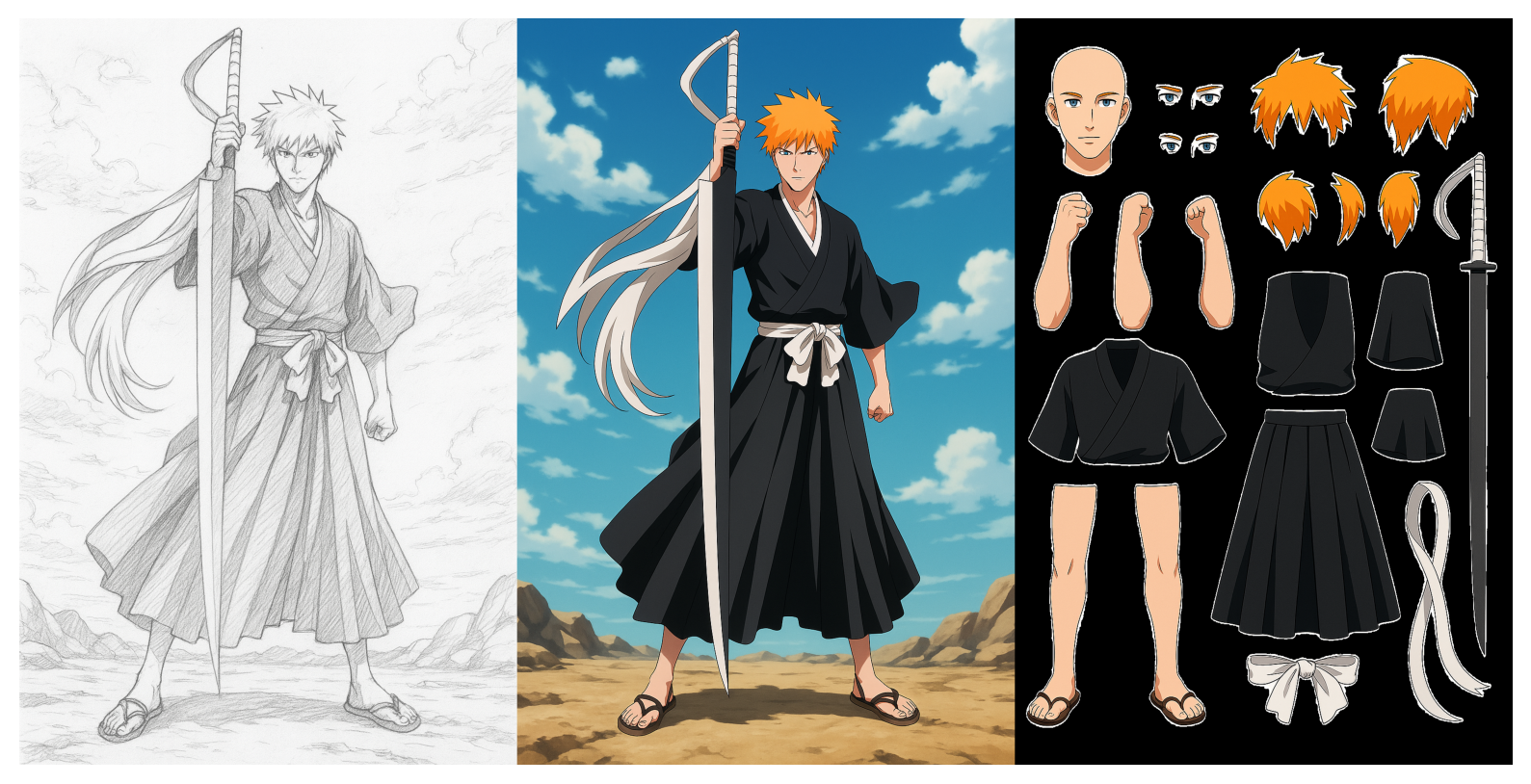
Ready to Try It?
KomikoAI offers 500 free Zaps to all new signups—enough to split several artworks, test advanced tools, and begin your animation journey with zero risk. Get started with AI Layer Splitter now: 👉 Split Your Drawing into Layers