How to Upscale Videos to 4K with AI: A Beginner-Friendly Guide Using KomikoAI
3 मिनट में पढ़ें

Transform Your Footage with AI Video Upscaling
Whether you're a content creator reviving old footage, a marketer repurposing videos for 4K screens, or just someone who wants clearer visuals for social media—AI video enhancement tools are becoming the go-to solution.
KomikoAI, a platform known for its anime, comic, and illustration-based AI tools, now offers a powerful AI Video Upscaler. This feature allows you to upscale your videos to FHD, 2K, or 4K resolution in just a few steps—no technical experience required.
In this quick tutorial, we’ll walk you through how to use it.
What Is AI Video Upscaling?
AI video upscaling uses machine learning to analyze low-resolution footage and generate new pixels that enhance clarity, sharpness, and detail. KomikoAI’s tool doesn't just stretch the video—it smartly enhances textures, outlines, and movements frame by frame.
This tool is perfect for:
- Creators restoring old or compressed video clips
- YouTubers and influencers preparing content for HD platforms
- Indie filmmakers or animators working on a budget
- Everyday users improving phone footage or screen recordings
🛠 Step-by-Step: How to Use KomikoAI’s Video Upscaler
Step 1: Upload Your Video
Go to KomikoAI’s Video Upscaler and upload your clip. The tool supports standard formats like MP4, MOV, and AVI.
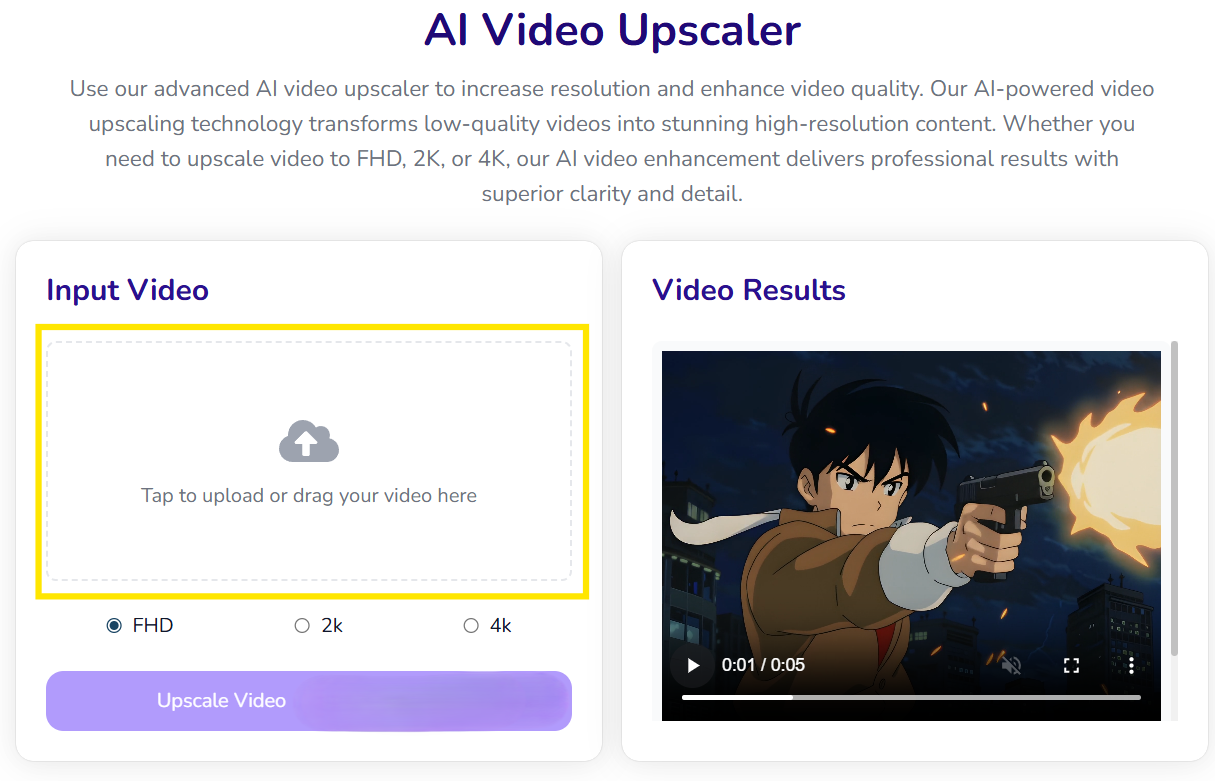
Step 2: Select Your Target Resolution
Choose the desired output:
- FHD (1080p) – Great for social sharing
- 2K (1440p) – Ideal for mid-tier professional work
- 4K (2160p) – Best for ultra-HD displays and streaming platforms
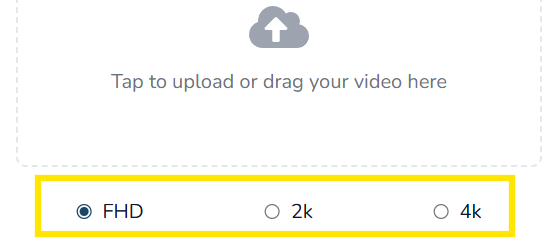
Step 3: Process with AI
Click "Upscale Video" to begin enhancement. KomikoAI’s backend uses optimized models to upscale and enhance video frame by frame.
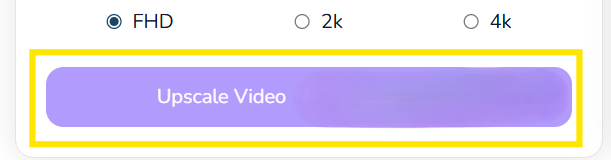
Step 4: Download the Upscaled Video
Once processing completes, your video is ready to download in high-resolution format. Enjoy smoother, clearer footage instantly.
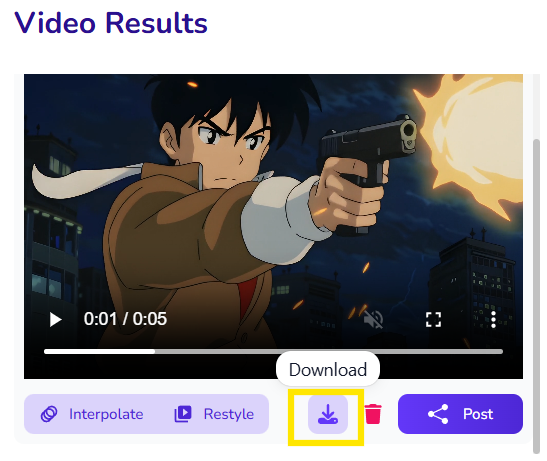
Why Use KomikoAI for Video Upscaling?
- AI-Powered Precision
Each frame is intelligently analyzed and upscaled using cutting-edge computer vision models. - Natural Motion & Clarity
Unlike traditional upscaling methods, KomikoAI retains motion flow and reduces pixel artifacts. - Multiple Resolution Options
You have full control—choose the resolution that fits your project needs. - Fast Turnaround
AI-powered enhancement runs quickly and efficiently, even on longer clips. - Professional Results
Whether it’s a TikTok, product demo, or cinematic clip, the result is polished and visually impressive.
Want Even More From Your Videos?
KomikoAI offers a full suite of AI video transformation tools that complement your upscaled footage:
- Frame Interpolation – Make your videos smoother by inserting high-quality intermediate frames.
- AI Image to Animation Video – Transform static artwork or portraits into animated video sequences.
These tools can be combined to create professional-grade edits without expensive software or technical know-how.
Final Thoughts
Whether you're refreshing your YouTube content, refining an indie animation, or simply giving your favorite old clips a visual boost—KomikoAI’s AI Video Upscaler helps you achieve professional results in just a few clicks. It's perfect for creators who want cleaner, sharper, and higher-resolution video without needing heavy software or editing skills.
Ready to Try It?
KomikoAI offers 500 free Zaps for all new sign-ups—enough to test full video upscaling on your content using advanced AI models.
🎬 Start enhancing your footage now with KomikoAI’s AI Video Upscaler:
👉 Upscale your video here