AI Beard Filter
Explore the innovative AI Beard Filter by KomikoAI for transforming artistic styles and exploring unique facial hair designs.
Convert to {{style}}
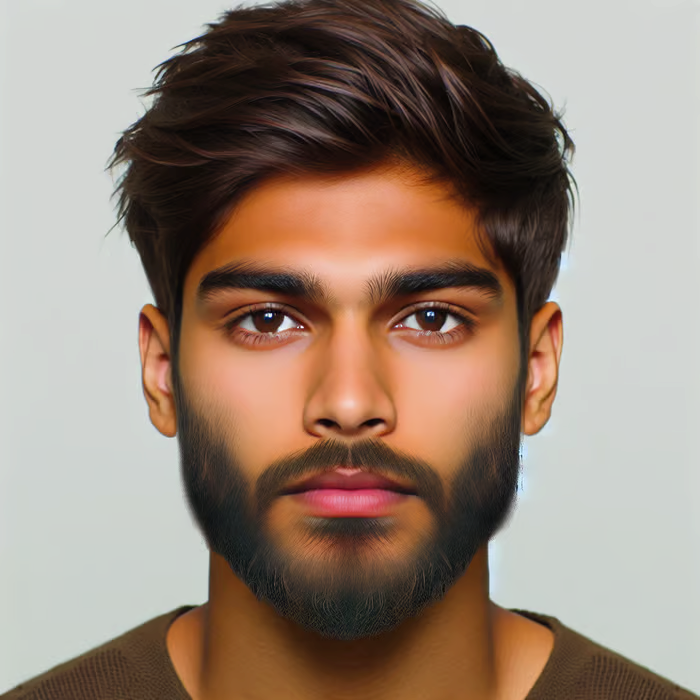
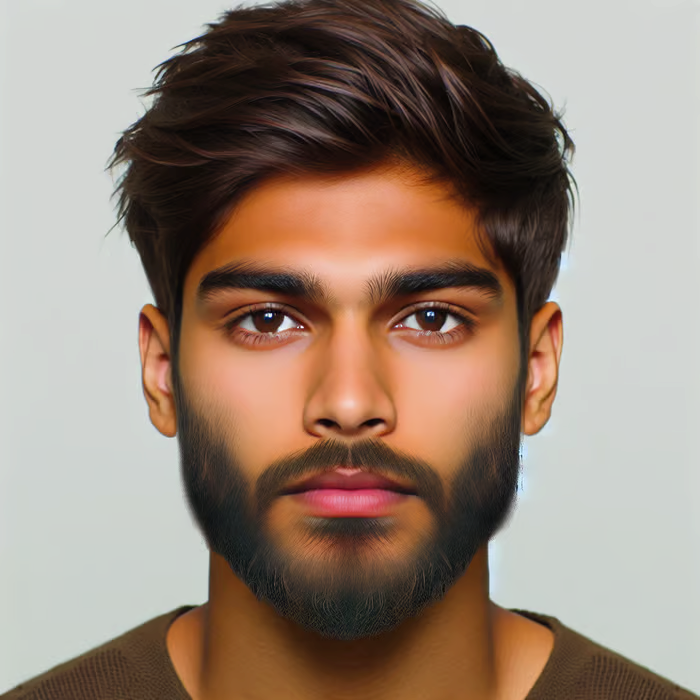
Beard

Anime

Chibi Stickers

Studio Render Figure
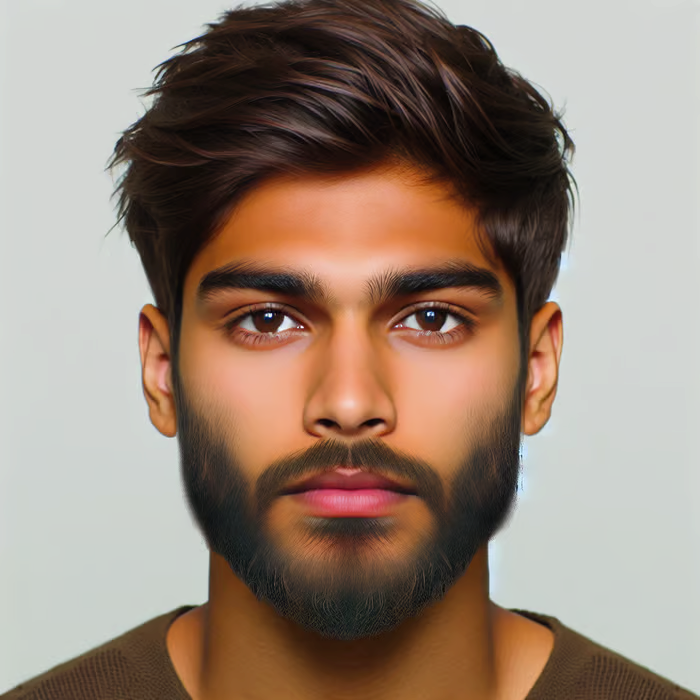
Beard
Image
Tap to upload or drag your image here
Conversion Results
Example Result

AI Beard Filter Examples
Witness the transformation possibilities with AI Beard Filter as it modifies images to incorporate diverse beard styles seamlessly, enhancing and personalizing artistic expression.

Input

Output
Style: Beard

Input

Output
Style: Beard
What is AI Beard Filter?
The AI Beard Filter is an advanced tool by KomikoAI, designed to creatively alter and explore different beard types and styles using AI technology. Perfect for artists and creative enthusiasts wishing to experiment with various looks on characters or photographs through AI-driven customization.
Why Use AI Beard Filter?
Leverage the AI Beard Filter for unparalleled creativity and visual experiments with beard styles applicable to any artistic endeavor.
Advanced Beard Styling
Explore diverse beard designs and integrate them effortlessly with advanced AI techniques, providing innovative customization options.
Efficient Processing
Quickly upload, modify, and manage your images with a streamlined and efficient workflow for seamless beard transformations.
High-Resolution Outputs
Export crisp, high-quality images suitable for both digital distribution and print, preserving every detail of your enhanced artwork.
Versatile Creativity
Engage with a complete library of beard styling options, allowing full versatility and creativity to match any vision or artistic direction.
Stay Updated with Trends
Keep up with the latest in fashion and style as the AI Beard Filter continually evolves, reflecting contemporary trends in digital art and design.
Collaborative and Community Driven
Join our community to share, collaborate, and get inspired by other creators using the AI Beard Filter for innovative artistic projects.
How to Use AI Beard Filter
Upload Your Photos or Artworks
Start by uploading any facial image or artwork (JPG, PNG, WEBP) into the AI Beard Filter platform.
Select the Beard Style
Choose the beard style to apply to your image from our collection of realistic and stylized options.
Click 'Convert to Beard'
Click the 'Convert to Beard' button to apply the AI-driven transformation.
Download & Share Your Creations
Once satisfied, download your creation in high-resolution.
Frequently Asked Questions
Explore common inquiries related to transforming and enhancing facial images with the AI Beard Filter.
Transform for FREE with Our AI Beard Filter Today!
Unlock your creative potential by exploring unique facial hair styles with our AI Beard Filter.