AI線画自動色付け
スケッチ・線画・マンガ原稿をAIで自動カラー化。ワンクリックで線画に色を付けられる、インスタント線画色付けツールです。KomikoAIの高度なAI色付け機能で白黒の線画を一瞬でカラーイラストに変換。好みの色や雰囲気を指定できるプロンプト&リファレンス画像にも対応。イラストレーター、デザイナー、マンガ・同人作家の「色塗り作業」を一気に楽にします。
入力
タップしてアップロード、またはここに画像をドラッグ&ドロップ
同じキャラ・モチーフのカラー画像をアップロードすると、AIが配色や雰囲気の参考にして色付けを行います。
タップしてアップロード、またはここに画像をドラッグ&ドロップ
背景を透過にする
プロンプト(任意)
AIモデル
色付け結果
出力例

線画色付け(Line Art Colorization)とは、白黒のスケッチや線画に色を付けるプロセスです。マンガ制作やコミック制作でよく使われる手法で、線画に色を加えることで、作品をより鮮やかでダイナミックに表現できます。AI線画色付けツールを使えば、AIが自動で線画に色を付けてくれるため、誰でも簡単にカラーイラストを作成できます。
線画着色とは、スケッチや線画に色を追加するプロセスです。マンガやコミック制作でよく用いられ、絵をより鮮やかでダイナミックにします。AI線画着色は、AIを使って線画を瞬時に着色するツールです。
AIで線画に色を付ける方法
ステップ1: まずは白黒の線画やスケッチ画像をAIカラーライザーにアップロードします。対応形式はJPG・PNGです。
白黒の線画またはスケッチ画像をAI着色ツールにアップロードします。JPGおよびPNG形式に対応。
ステップ2: リファレンス画像を追加(任意)
色味や塗りの雰囲気を揃えたい場合は、リファレンス画像をアップロードします。AIがその配色やスタイルを参考にして色付けを行います。
ステップ3:プロンプトを入力(任意)
「赤い髪、青い目」など、欲しい配色や印象をプロンプトで指定できます。
ステップ4:色付けしてシェア
「色付け」をクリックすると、AIが自動で色付けを開始します。完了したら画像をダウンロードして、SNSや作品ページでシェアしましょう。
AI線画自動色付けサンプル
KomikoAIユーザーが生成した色付け結果の一例をご紹介します。
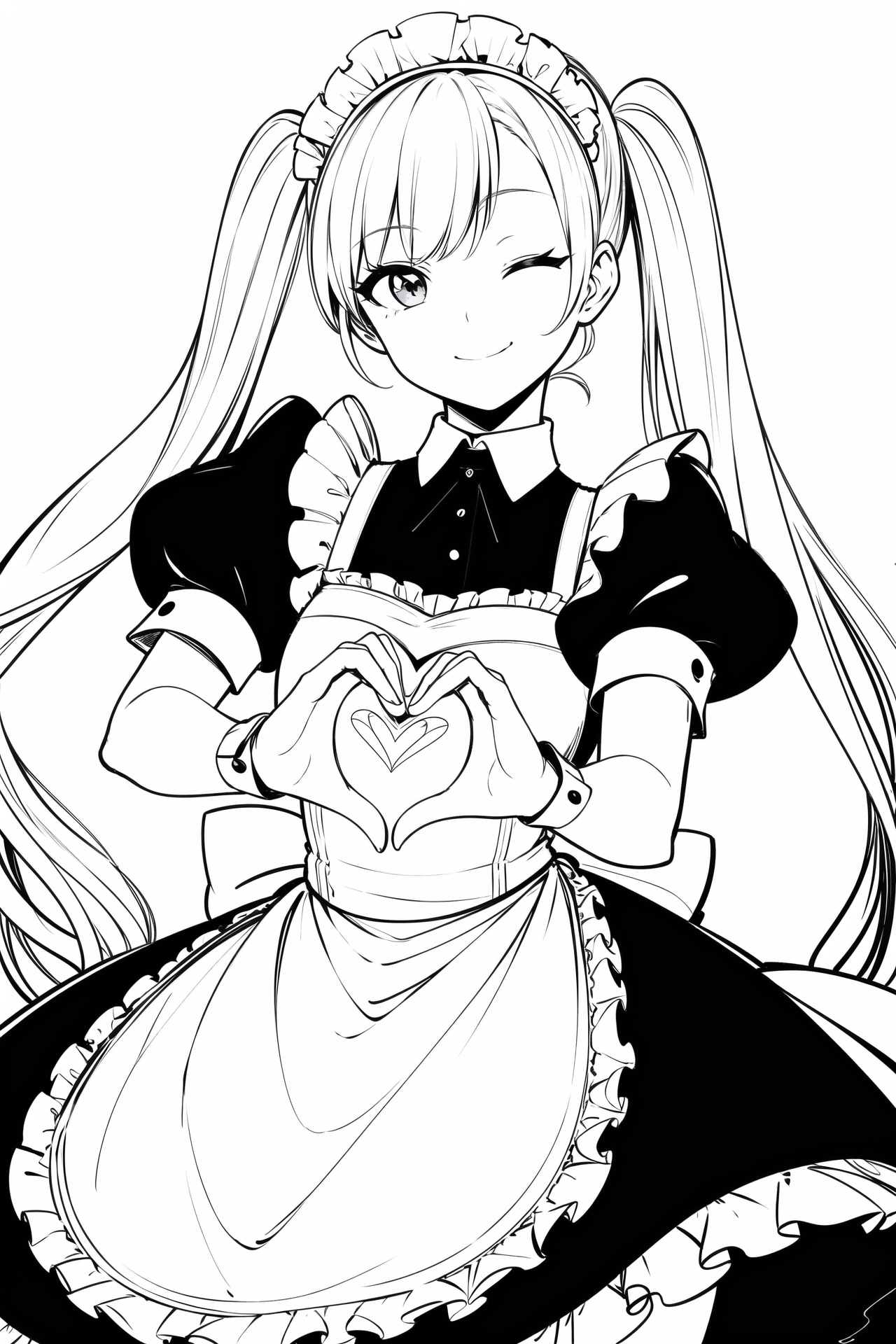
入力線画

色付け結果
プロンプト: "白黒のメイド服を着た可愛いアニメ風の女の子、白い背景"

入力線画
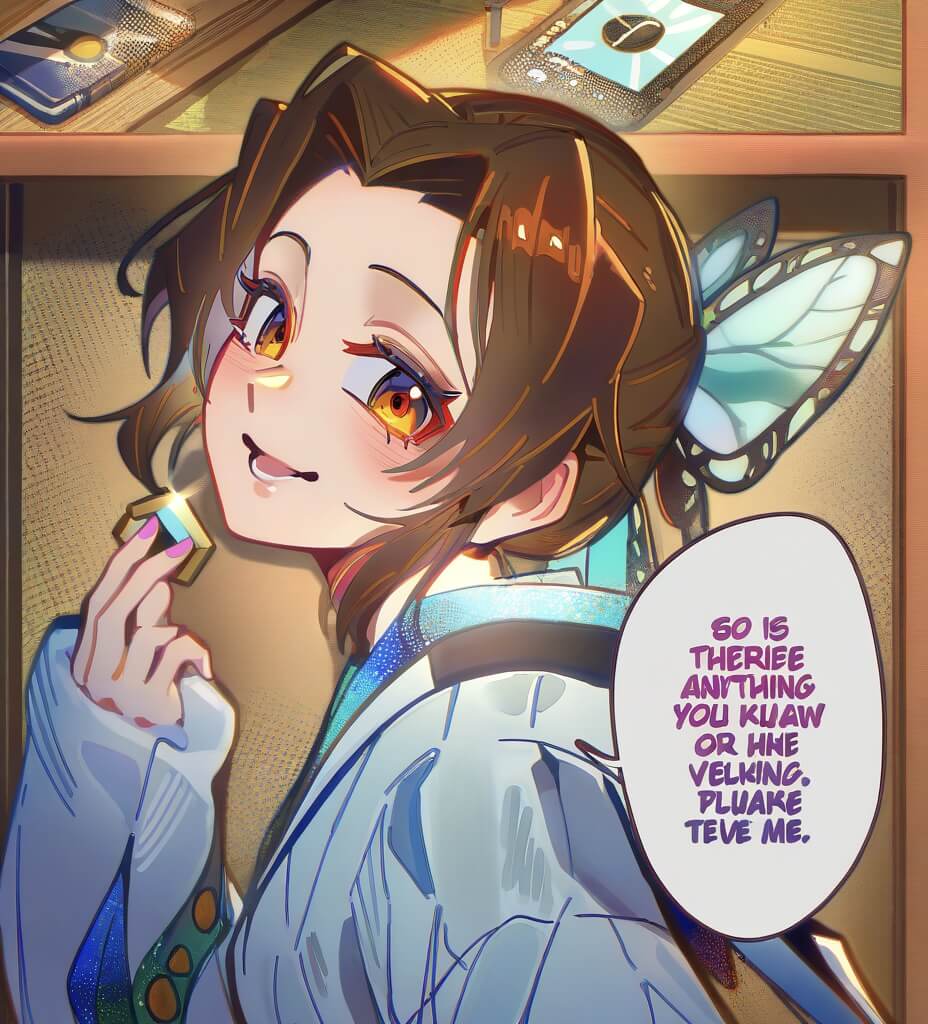
色付け結果
プロンプト: "女の子1人、金髪、白いシャツ、マンガのコマ風"

入力線画

色付け結果
プロンプト: "濃い青髪の女の子、薄い水色のドレス"

入力線画

色付け結果
プロンプト: "紫色の髪"

入力線画

リファレンス画像

色付け結果
プロンプト: "クレー(原神)"
AIで線画に色を付けるべき理由
KomikoAIのAI線画カラーライザーは、初心者からプロイラストレーターまで、誰でも直感的に線画色付けができるよう設計されています。
リファレンス画像で色指定
リファレンス画像をアップロードすると、AIが配色やスタイルを解析し、あなたのイメージに近い色付け結果を生成します。キャラや作品全体のカラーを統一したいときに最適です。
プロンプトで細かく色指定
「赤い髪、青い目」などのプロンプトで、線画の配色を自由に指定できます。さらにリファレンス画像を使えば、色味や雰囲気をより正確にコントロールできます。
アートスタイルも自由に指定
「コミック」「アニメ」「マンガ」「マンファ」やアーティスト名など、スタイル系のプロンプトにも対応。好みのテイストで線画をカラー化できます。
面倒なベタ塗りを全自動化
AIが線画の領域を認識し、自動で塗りつぶし&色付けを行います。1枚ずつ手作業で塗る必要がなく、ラフやネームからの仕上げ時間を大幅に短縮できます。
スマートな色付け
KomikoAIのAIは、構図・形・画風を解析し、あなたのイラストの良さを引き出す配色を提案します。単純な自動着色ではなく、作品全体の雰囲気を考慮した色付けを行います。
高画質な仕上がり
印刷やSNS投稿にも耐える高品質な出力に対応。作品集、同人誌、商業用資料としても使えるクオリティで書き出せます。
制作フローを効率化
イラスト・コミック・マンガ・マンファ制作のワークフローに、そのまま組み込み可能。面倒な塗り作業をAIに任せることで、構図・ストーリー・キャラ作りといった“クリエイティブな部分”に集中できます。
マンガのコマごとの色統一
複数ページ・複数コマでもキャラクターや背景の配色を統一しやすく、シリーズ作品のカラー版制作にもぴったりです。
線画を一瞬でイラストに昇華
白黒のラフや線画を、一瞬でカラフルな完成イラスト風に。マンガ・コミック・設定画など、さまざまな線画に“生命感”を与えます。
AI線画自動色付けに関するよくある質問
線画やスケッチをAIで色付けする方法や、使い方のポイントについてのQ&Aです。