AI 线稿着色
使用 AI 自动为您的草图、线稿或漫画页着色。体验一键式的即时线稿着色,为您的线条作品增添色彩!使用 Anitoon 先进的 AI 着色工具转换您的黑白草图,还可选择参考图像来指导色彩风格。非常适合希望轻松地将作品变为现实的艺术家、设计师和漫画爱好者。
输入
点击上传或将图像拖到此处
请上传同一对象的完整彩色版本,以帮助AI为您的线条画进行上色。
点击上传或将图像拖到此处
透明背景
提示词 (可选)
AI 模型
着色结果
示例结果

什么是线稿着色
线稿着色是为您的草图或线条画添加颜色的过程。它是漫画和动漫创作中一种流行的技术,因为它允许艺术家为他们的画作添加颜色,使其更加生动和富有活力。AI 线稿着色是一种可以使用 AI 即时为您的线稿着色的工具。
如何使用 AI 为您的线稿着色
步骤 1:上传线稿图像
将您的黑白线稿或草图图像上传到 AI 着色器。支持 JPG 和 PNG 格式。
步骤 2:添加参考图像 (可选)
上传参考图像以指导 AI 的颜色选择和风格。这有助于获得更精确的着色结果。
步骤 3:输入提示词 (可选)
输入提示词来描述您想要的着色效果。例如,“红头发,蓝眼睛”。
步骤 4:着色并分享
单击“着色图像”,等待 AI 完成它的魔法。下载并分享您着色的作品!
AI 线稿着色示例
查看 Anitoon 用户生成的 AI 着色结果
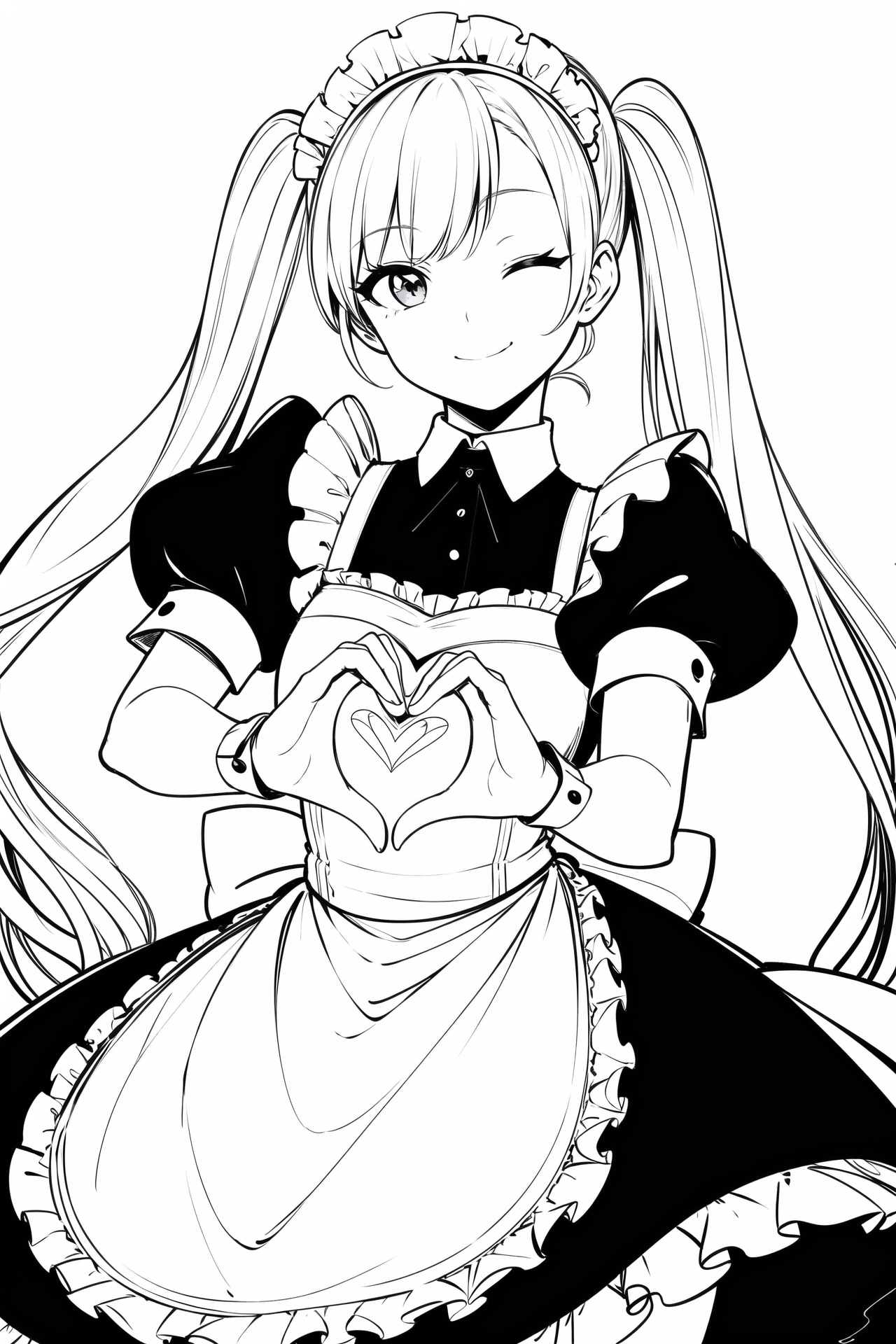
输入线稿

着色结果
提示词:“穿着黑白女仆装的可爱动漫女孩,白色背景”

输入线稿
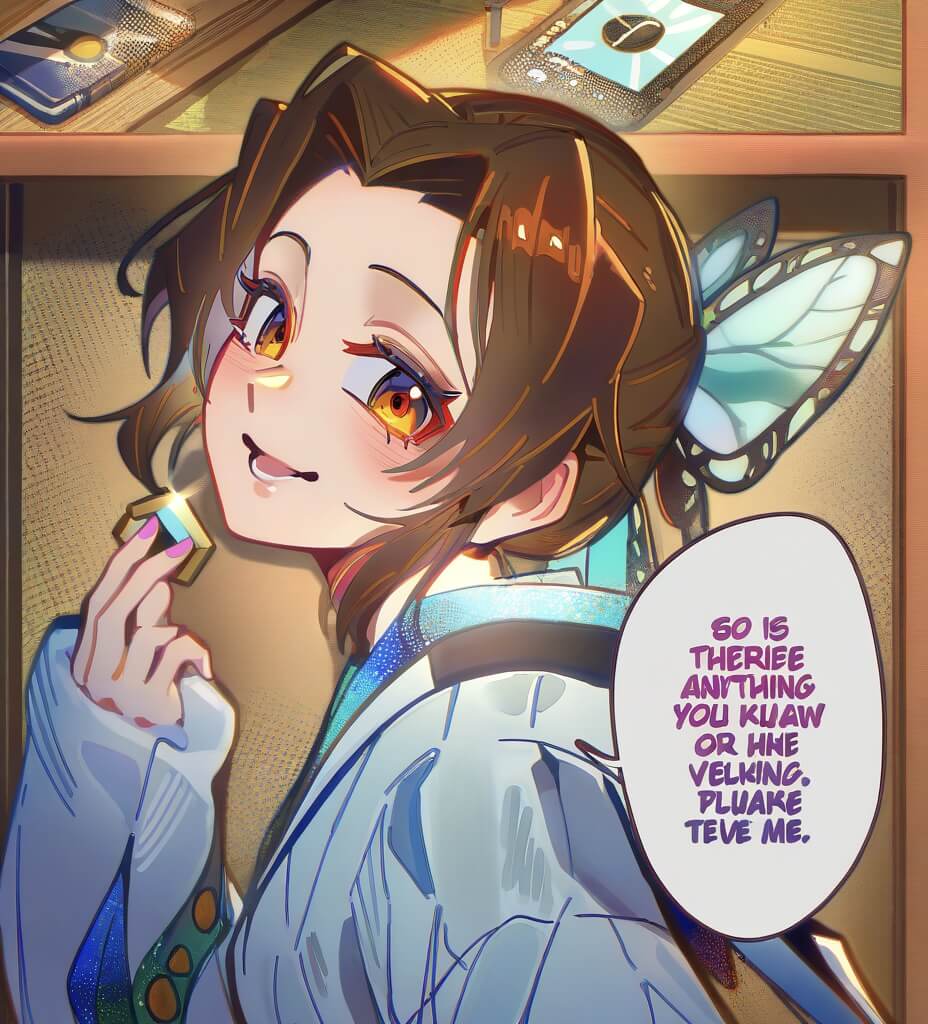
着色结果
提示词:“1 个女孩,金发,白衬衫,漫画分格”

输入线稿

着色结果
Prompt: "a girl with deep blue hair and light blue dress"

输入线稿

着色结果
Prompt: "purple hair"

输入线稿

参考图像

着色结果
提示词:“可莉 (原神)”
为什么您应该使用 AI 为您的线稿添加色彩
Anitoon 的 AI 线稿着色器简化了所有人的线稿着色过程,无论是初学者还是专业插画家都可以用它来为他们的图画着色。
参考引导着色
上传参考图像以指导 AI 的颜色选择和风格,确保您的着色作品完美符合您的愿景。
指定您的颜色
使用“红头发,蓝眼睛”之类的提示词指定您在线稿着色中想要的颜色,或使用参考图像进行更精确的控制。
自定义艺术风格
使用“漫画”、“动漫”、“漫画”、“韩漫”甚至艺术家姓名等提示词,指定您在线稿着色中想要的艺术风格。
轻松填充
通过让 AI 处理草图着色过程来节省时间和精力。AI 将自动填充并着色您的线条画。无需手动填充和着色图画的每个细节。
智能着色
通过理解您艺术风格的细微差别,Anitoon 的 AI 分析您绘画的构图、结构和整体美感。Anitoon 的 AI 应用的颜色不仅适合您的插图,还能增强其效果。
高质量输出
下载专业级质量的漫画,非常适合分享或打印。
简化工作流程
AI 线条画着色无缝集成到您的插画、漫画、韩漫或漫画工作流程中。Anitoon 将您从填充和着色中解放出来,使您可以专注于艺术作品的创意核心。
漫画分格一致性
在多个漫画分格和页面中保持一致的着色。非常适合需要确保整个故事和角色设计中颜色连续性的漫画家和漫画创作者。
即时线稿增强
立即将黑白草图转换为充满活力的插图。无论您是在创作漫画、动漫还是线条画,我们的 AI 着色器都能让您的作品栩栩如生,同时保留原始线稿的质量。
关于 AI 线稿着色的常见问题
查找关于使用 AI 着色线稿和草图的常见问题的解答。