AI Map Generator
Transform your ideas into stunning anime art with AI. Start with our How-to Guide to unlock its full potential.
Prompt Reference
Generated Results
No images yet — get inspired below!
Click an image to apply its prompt.






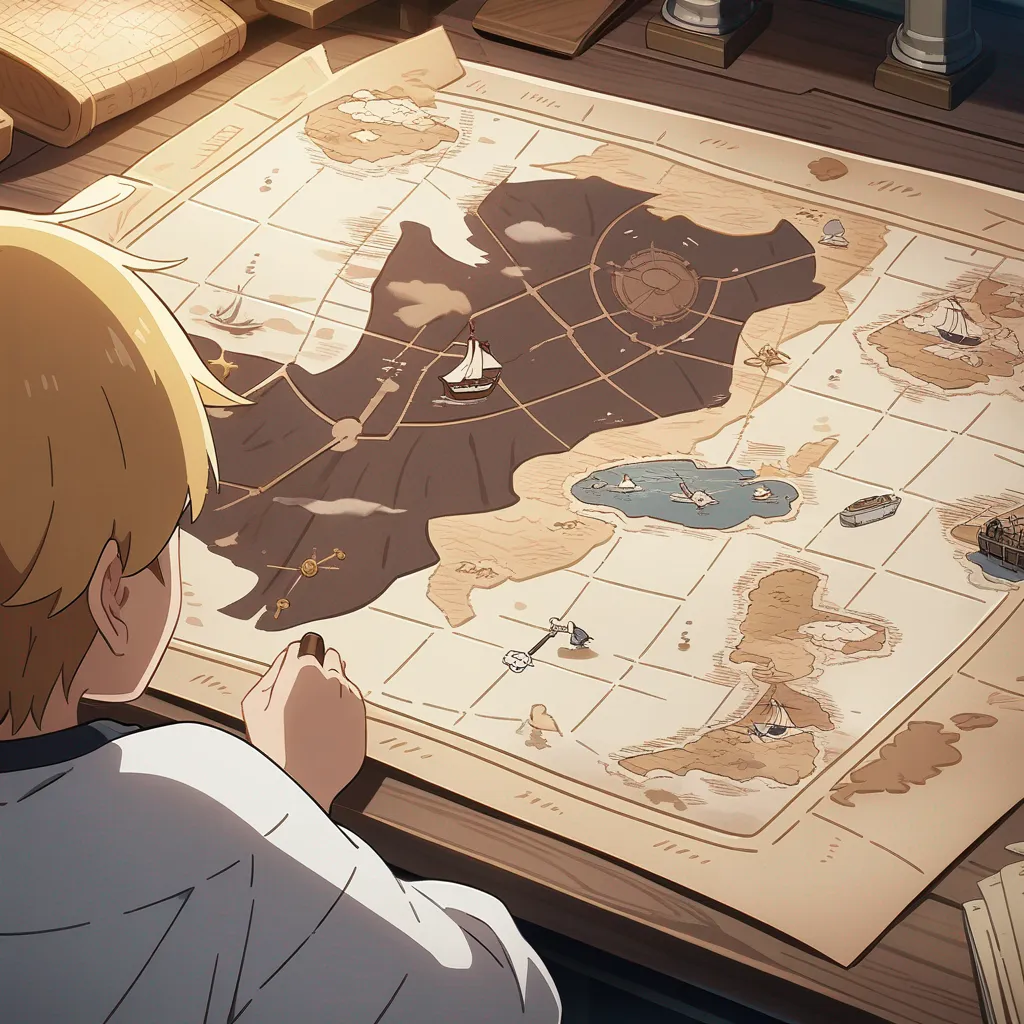
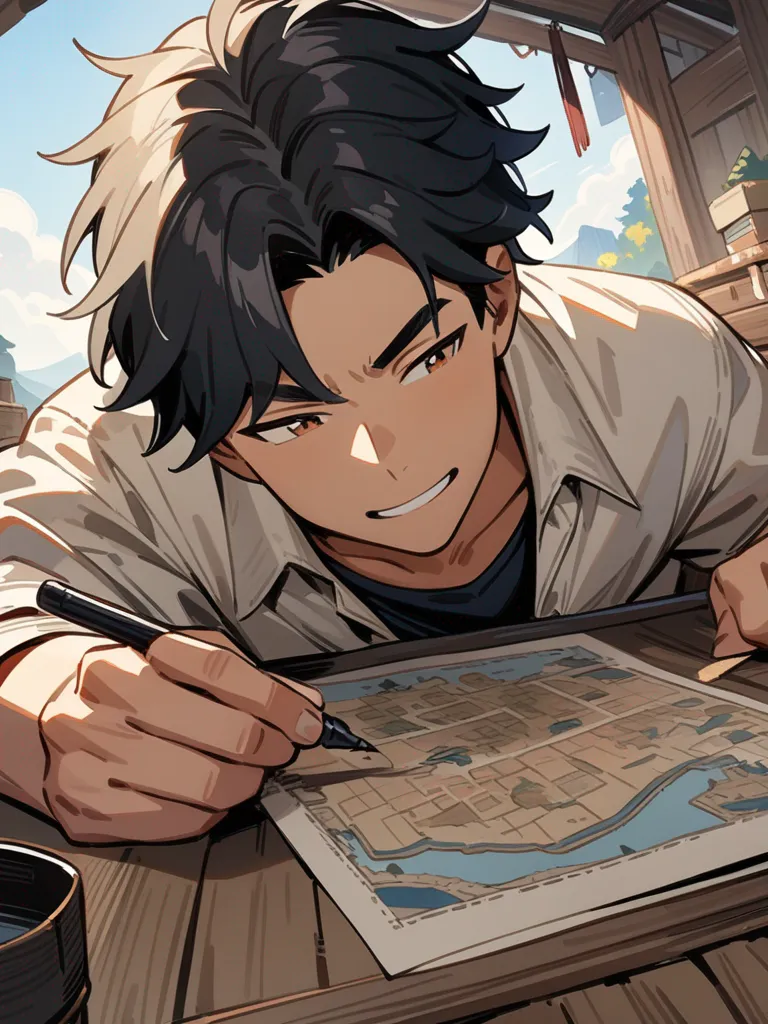
What is AI Map Generator?
AI Map Generator is a revolutionary tool that harnesses cutting-edge artificial intelligence to produce dynamic anime-style maps and characters based on simple textual descriptions. Leveraging advanced machine learning algorithms, it interprets your creative prompts and instantly transforms them into visually captivating artwork, suitable for various creative projects. Whether you’re crafting a fantasy realm, a sci-fi universe, or character designs, this tool gives you the artistic flexibility and efficiency you need to bring your ideas to life.
How to Use AI Map Generator
Create unique anime maps and characters with these simple steps:
Step 1: Enter Your AI Map Generator Prompt
Begin by typing a descriptive prompt detailing the elements you'd like in your map or character. Include specifics like landscapes, character traits, and visual styles for optimal results.
Step 2: Customize AI Map Generator Settings
Modify parameters like art style, colors, and dimensions according to your project needs. Tailoring these settings will ensure your creation aligns closely with your vision.
Step 3: Generate AI Map Generator Art
Click the 'Generate' button to unleash the power of AI. Watch as your description morphs into a stunning anime-inspired artwork, capturing every detail you’ve outlined.
Step 4: Download AI Map Generator Results
Once satisfied with the generated output, download your artwork seamlessly for use in your projects, whether digital or print.
Why Use AI Map Generator
Key benefits and advantages for AI Map Generator creation.
Revolutionary AI Map Technology
Utilizes state-of-the-art algorithms to ensure exceptional quality and speed in generating artwork.
High-Quality Art Generation
Produces visually striking anime-style maps and characters that look professional and polished.
Rapid Creation Process
Generate intricate designs and illustrations in a matter of seconds, ideal for time-sensitive projects.
Versatile Customization Options
Tailor your creations with numerous style choices and settings that cater to any genre or aesthetic.
Professional Outputs
Achieve results that meet industry standards, perfect for use in publishing, games, and personal projects.
User-Friendly Interface
Navigate easily through a streamlined design that makes creation accessible for everyone, regardless of skill level.
AI Map Generator Applications and Use Cases
AI Map Generator for Creative Projects
Use for crafting stunning visual settings in novels, comics, or RPGs, enriching storytelling with engaging imagery.
AI Map Generator for Professional Work
Ideal for artists and designers seeking unique elements for buffing their portfolios, enhancing projects across multiple media.
AI Map Generator for Personal Use
Perfect for hobbyists and creators who want to visualize their own fantasy worlds or characters without needing advanced skills.
AI Map Generator for Commercial Purposes
Create artwork for merchandise, promotional materials, or branding needs, leveraging custom visuals to stand out in the marketplace.
Pro Tips for AI Map Generator Creation
- Provide detailed descriptions that include colors, terrain types, character features, and backstory elements to get exactly what you envision.
- Mention specific themes or inspiration sources—like ‘medieval fantasy’—to guide the AI in producing appropriate art styles.
- Experiment with various prompts to explore different artistic interpretations and styles; variety often leads to the most satisfying results.
Frequently Asked Questions
Start Creating AI Map Generator Art Today
Dive into the world of artistic creation with AI Map Generator. Transform your ideas into breathtaking artwork effortlessly and bring your stories to life.