AI Line Art Colorization
Automatically colorize your sketches, line art, or manga pages with AI. Experience instant line art colorization that adds colors to your line work with just one click! Transform your black-and-white sketches using KomikoAI's advanced AI colorization tools, with optional reference images to guide the color style. Perfect for artists, designers, and manga enthusiasts looking to bring their creations to life effortlessly.
Input
Tap to upload or drag your image here
Upload a fully colored version of the same object to help guide the AI in colorizing your line art.
Tap to upload or drag your image here
Transparent Background
Prompt (Optional)
AI Model
Colorization Results
Example Result

What is Line Art Colorization
Line Art Colorization is a process of adding colors to your sketches or line drawings. It is a popular technique in manga and comic creation, as it allows artists to add color to their drawings and make them more vibrant and dynamic. AI Line Art Colorization is a tool that allows you to instantly colorize your line art with AI.
How to color your line art with AI
Step 1: Upload Line Art Image
Upload your black-and-white line art or sketch image to the AI colorizer. JPG and PNG format is supported.
Step 2: Add Reference Image (Optional)
Upload a reference image to guide the AI's color choices and style. This helps achieve more precise colorization results.
Step 3: Enter Prompt (Optional)
Enter a prompt to describe the colorization you want. For example, 'red hair, blue eyes'.
Step 4: Colorize and Share
Click 'Colorize Image' and wait for the AI to work its magic. Download and share your colorized creation!
AI Line Art Colorization Examples
See AI colorization results generated by KomikoAI users
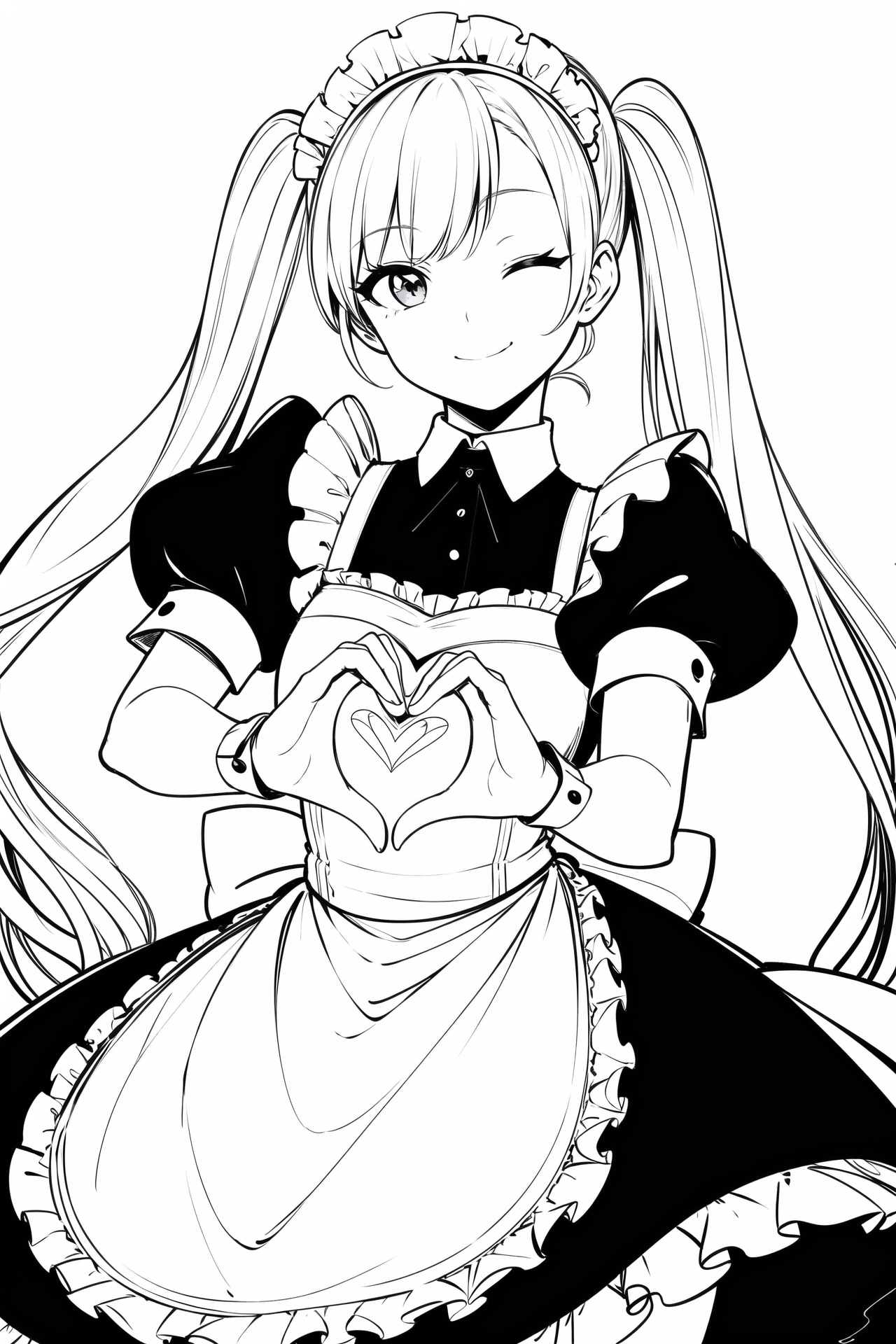
Input Line Art

Colorized Result
Prompt: "cute anime girl dressed in black and white maiden dress, white background"

Input Line Art
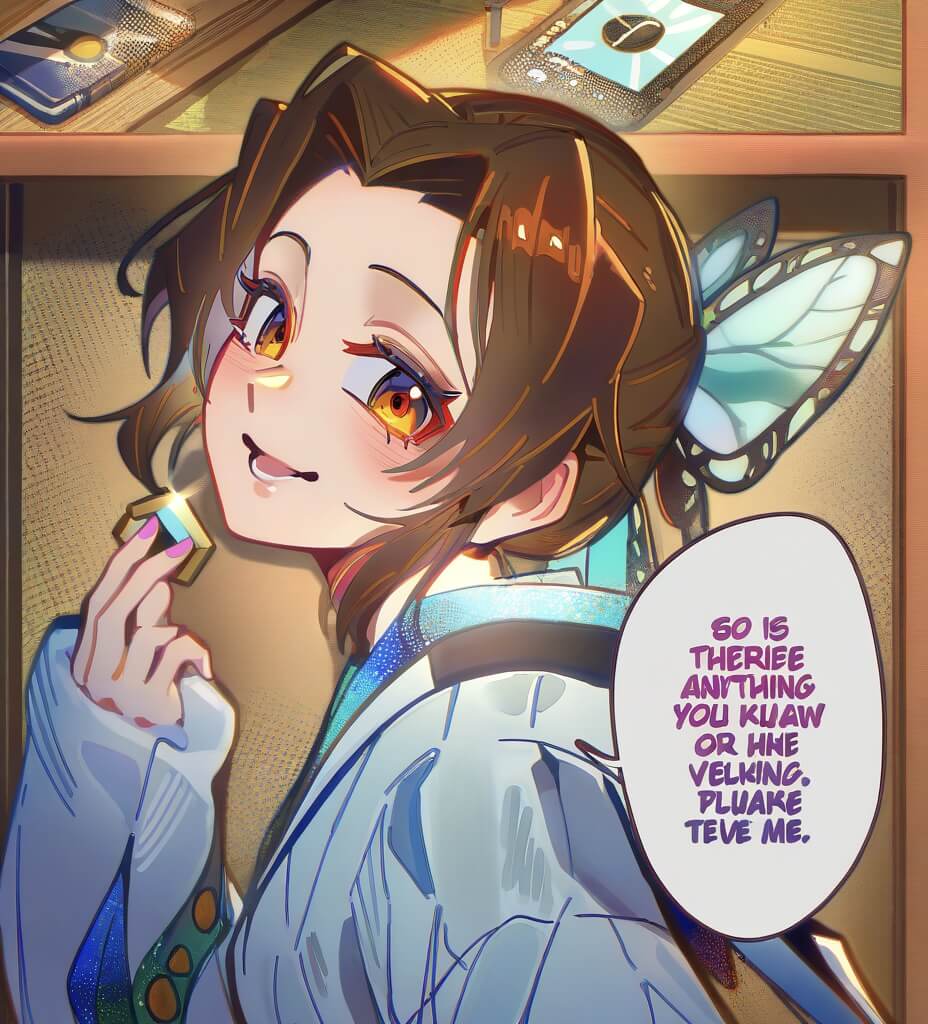
Colorized Result
Prompt: "1girl, blonde hair, white shirt, manga panel"

Input Line Art

Colorized Result
Prompt: "a girl with deep blue hair and light blue dress"

Input Line Art

Colorized Result
Prompt: "purple hair"

Input Line Art

Reference Image

Colorized Result
Prompt: "Klee (Genshin Impact)"
Why you should add color to your line work with AI
KomikoAI's AI Line Art Colorizer simplifies line art colorization for everyone, from beginners to professional illustrators to color their drawings.
Reference-Guided Coloring
Upload reference images to guide the AI's color choices and style, ensuring your colorized artwork matches your vision perfectly.
Specify Your Colors
Specify the colors you want in your line art colorization with prompts like 'red hair, blue eyes' or use reference images for more precise control.
Custom Art Styles
Specify the art style you want in your line art colorization with prompts like 'comic', 'anime', 'manga', 'manhwa', or even the name of the artist.
Effortless Filling
Save time and effort by letting AI handle the sketch coloring process. AI will automatically fill and color your line drawings. No need to manually filling and coloring every detail of your drawings.
Smart Colorization
By understanding the nuances of your artistic style, KomikoAI's AI analyzes the composition, structure, and overall aesthetics of your drawing. KomikoAI's AI apply colors to not only suit but enhance your illustration.
High-Quality Outputs
Download comics in professional-grade quality, perfect for sharing or printing.
Streamlined Workflow
AI line drawing colorization seamlessly integrates into your illustration, comic, manhwa or manga workflow. KomikoAI free you from filling and colorization, so that you can focus on the creative core of your artwork.
Manga Panel Consistency
Maintain consistent coloring across multiple manga panels and pages. Perfect for manga artists and comic creators who need to ensure color continuity throughout their stories and character designs.
Instant Line Art Enhancement
Transform black and white sketches into vibrant illustrations instantly. Whether you're working on manga, comics, or line drawings, our AI colorizer brings your artwork to life while preserving the original line work quality.
Common Questions About AI Line Art Colorization
Find answers to frequently asked questions about colorizing line art and sketches with AI.